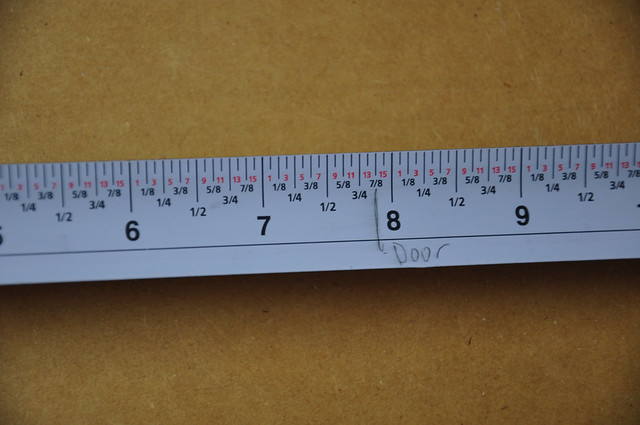This is the fifth post in my Art Room Project series. Find the Table of Contents at the first post, Getting Started.
Project Yourself
Now the corner and side cabinets are in, I can work on the project cabinets that span the two.
This was part of the project needing the tweaks I spoke about earlier. My SketchUp design expected certain distances between the two cabinets, but due to imperfect wall and wood measurements, the spacing was a little different. Not a problem. Just re-measure and design to fit.
Measuring Tricks
As you can see, there was a lot of measuring, but it wasn't too difficult. Instead of constantly relying on my tape measure, I just cut scrap wood to the regular sizes and used them to make sure it fit. This is like the 'story stick' method of measuring used by most woodworkers. (Nice story stick method video here.)
Another measuring trick I learned the hard way: Buy a good, accurate tape measure and only use that one tape measure for your real cuts. If you are like me, you might have 2 or 3 tape measures lying around, and you will be tempted to grab whatever is handy for a cut. Each tape measure, regardless of quality, has a degree of accuracy and slop in the measurements--even in the same brands. With woodworking, consistency is more important than accuracy. My tape measure may be off by 1/16", but if I use it everywhere, all my measurements will still be consistent and reliable.
My Tape Measure
I don't get money from this tape manufacturer (I would gladly take it if they sponsored me), but I love this product. It is by a company called FastCap, and I use their Story Pole Tape measure.
What makes this tape unique is the markable surface. I can easily mark points on the tape with a pencil, and erase it later. The black on white with red 16ths are easy to read, and the lines are thin enough to feel accurate. Also, I'm still working on my fractional math, so having the fractions on the tape have been wonderful.
Would it be nice if the numbers were on both sides? Sure, but I've been able to work around any issues with it. Just flip the tape and read it upside down. No biggie.
I've had an issue with durability in the case, as the lock has broke, but this is after two years of constant use. I would easily recommend and buy this brand again.
Where to Spend Money
One can usually skimp and save money on most tools. Is a $10 screwdriver better than a $1.50 screwdriver? In some ways, yes, but they will both drive screws (at least for a while). With measuring tools, however, it is usually worth the extra money to get the higher quality. The money goes into insuring that measuring 16" is always accurate and easy to see, a square will always be 90 degrees or an angle always 45 degrees.
On some projects, a 91 degree right angle can be tolerated, but usually that 1 degree error, or fraction of an inch error, is multiplied over many pieces, creating an exponential problem.
Machinists live in a world of thousands of an inch tolerance. Woodworking is more forgiving, but when you can trust your equipment to a high tolerance, it makes building much more predictable and enjoyable.
Next Post: Lower Desk
Saturday, December 11, 2010
Saturday, December 4, 2010
Art Room Project - Side Cabinets
This is the fourth post in my Art Room Project series. Find the Table of Contents at the first post, Getting Started.
Side to Side
Next we have the side cabinets. Here they are installed.
Since the cabinet goes floor to ceiling, I had to make them in two parts, the lower drawers made first and installed, then the top shelves built on last.
The top will have adjustable shelves I will install later.
Drawers
The drawers are basic. I built the bottom drawer to handle hanging files if needed. I'll be adding doors and drawer fronts later.
See the Seam (not)
The view from the inside shows the seam where the top and bottom cabinets meet. I put the seam where the desk top will line up, so the seam won't be visible.
Now I have the anchor cabinets in the room, it is time to build around them.
Next Post: Project Cabinets
Side to Side
Next we have the side cabinets. Here they are installed.
Since the cabinet goes floor to ceiling, I had to make them in two parts, the lower drawers made first and installed, then the top shelves built on last.
The top will have adjustable shelves I will install later.
Drawers
The drawers are basic. I built the bottom drawer to handle hanging files if needed. I'll be adding doors and drawer fronts later.
See the Seam (not)
The view from the inside shows the seam where the top and bottom cabinets meet. I put the seam where the desk top will line up, so the seam won't be visible.
Now I have the anchor cabinets in the room, it is time to build around them.
Next Post: Project Cabinets
Saturday, November 20, 2010
Art Room Project - Upper Cabinets
This post is third in a series outlining my Art Room Project. Find the Table of Contents at the first post, Getting Started.
Time to Build
I've never built a cabinet before. The most I've made to this point are some small shelves and cubby holes for a closet. Before I started cutting, however, I felt confident I would be successful, mostly because of my work in SketchUp doing the designs. I already built the entire project digitally. I knew what size every board and panel should be and where they should go.
Materials
I wanted to use materials easy to find (and replace if I screw up) in my area, so I decided on a motley mixture of Birch plywood (3/4" and 1/2") for cabinet carcass, 3/4" poplar for face frame and trim, and 3/4" red oak for doors and drawer fronts. Since I planned on the two-tone look, I could get away with mixing the wood types.
Expected Issues
The only issues I had to overcome were the reality issues all carpenters must master, such as: walls not being level, rooms not being square, not all 3/4" boards being 3/4", seasonal wood sizing, etc. In my little experience, I knew I had to work around these problems rather than trying to solve them. The best way to do this was to build in stages, starting with the immutable parts first, and adapt where I could.
Start in the Corner
I started with the top corner cabinet for this reason. It was big and bulky and it's shape couldn't be adapted easily, whereas the shelves could easily be adjusted to fit the remaining space.
The basic corner cabinet was relatively easy. The holes in the side and selves are for under cabinet lighting and wiring options later.
Hang Time
And now it is time to install. Corner cabinet up first, then I checked the measurements for the shelves and adjusted accordingly.
We're off to a good start! Everything is level and secure. The face frame is on. Time to move to the big, side cabinet next.
Next Post: Side Cabinets
Time to Build
I've never built a cabinet before. The most I've made to this point are some small shelves and cubby holes for a closet. Before I started cutting, however, I felt confident I would be successful, mostly because of my work in SketchUp doing the designs. I already built the entire project digitally. I knew what size every board and panel should be and where they should go.
Materials
I wanted to use materials easy to find (and replace if I screw up) in my area, so I decided on a motley mixture of Birch plywood (3/4" and 1/2") for cabinet carcass, 3/4" poplar for face frame and trim, and 3/4" red oak for doors and drawer fronts. Since I planned on the two-tone look, I could get away with mixing the wood types.
Expected Issues
The only issues I had to overcome were the reality issues all carpenters must master, such as: walls not being level, rooms not being square, not all 3/4" boards being 3/4", seasonal wood sizing, etc. In my little experience, I knew I had to work around these problems rather than trying to solve them. The best way to do this was to build in stages, starting with the immutable parts first, and adapt where I could.
Start in the Corner
I started with the top corner cabinet for this reason. It was big and bulky and it's shape couldn't be adapted easily, whereas the shelves could easily be adjusted to fit the remaining space.
The basic corner cabinet was relatively easy. The holes in the side and selves are for under cabinet lighting and wiring options later.
Hang Time
And now it is time to install. Corner cabinet up first, then I checked the measurements for the shelves and adjusted accordingly.
We're off to a good start! Everything is level and secure. The face frame is on. Time to move to the big, side cabinet next.
Next Post: Side Cabinets
Saturday, November 13, 2010
Art Room Project - Plans
This is the second post in my Art Room Project. Find the Table of Contents at the first post, Getting Started.
Decide to Design
I had many options to fill this small room and make it useful. I could just buy a desk and put up shelves, hire a cabinet maker to design and build, or continue to use the card table and wire shelves already in there. Once I decided to do the designing and building myself (carpentry is yet another hobby), I had to have a good way to visualize what I wanted.
SketchUp
I studied many design applications and chose Google SketchUp. The application is free, easy to use, and after going through all their tutorials and some testing on my own, I felt SketchUp would work great. With some minor setup, it can be adapted to do woodworking plans.
Note: Fine Woodworking has an entire blog on the SketchUp here.
It shows the upper cabinet with open shelves, a corner cabinet, and smaller project drawers. These drawers can be easily removed when in use. I call them my "Project Drawers" because I plan on keeping like things in each drawer. For example, when painting, I'll pull out the paint drawers with all the paints and supplies, put them on the desk and work away.
Another detail is in the desk. It doesn't go all the way back on the large side. There is a 3.5" gap to the wall where it drops down to the lower desk below. I took this idea from old wood working benches with the tool trough. I can put an electrical strip there and run wires under the main desk top. I can also put in any organizers I might need.
Front View, with wall invisible.
The desk is a double layer, with about a 3" gap. This is for flat file storage, running wires and other things. There is slatwall between the desk and upper cabinets so I can hang shelves or other organizers. The small cabinet on the left holds a trash can.
Top View
Decide to Design
I had many options to fill this small room and make it useful. I could just buy a desk and put up shelves, hire a cabinet maker to design and build, or continue to use the card table and wire shelves already in there. Once I decided to do the designing and building myself (carpentry is yet another hobby), I had to have a good way to visualize what I wanted.
SketchUp
I studied many design applications and chose Google SketchUp. The application is free, easy to use, and after going through all their tutorials and some testing on my own, I felt SketchUp would work great. With some minor setup, it can be adapted to do woodworking plans.
Note: Fine Woodworking has an entire blog on the SketchUp here.
Requirements
My requirements were fairly simple:
- Plenty of storage - with most items being small.
- Plenty of desk space - room to spread out.
- Standing and sitting working height.
- Plenty of light, ambient and task.
- Places to attach more lights and magnifiers for detail work.
- Adaptable area to fit different project types and ways to organize for future projects.
After many designs and false starts, I finally decided on the following:
It shows the upper cabinet with open shelves, a corner cabinet, and smaller project drawers. These drawers can be easily removed when in use. I call them my "Project Drawers" because I plan on keeping like things in each drawer. For example, when painting, I'll pull out the paint drawers with all the paints and supplies, put them on the desk and work away.
Another detail is in the desk. It doesn't go all the way back on the large side. There is a 3.5" gap to the wall where it drops down to the lower desk below. I took this idea from old wood working benches with the tool trough. I can put an electrical strip there and run wires under the main desk top. I can also put in any organizers I might need.
Front View, with wall invisible.
The desk is a double layer, with about a 3" gap. This is for flat file storage, running wires and other things. There is slatwall between the desk and upper cabinets so I can hang shelves or other organizers. The small cabinet on the left holds a trash can.
Top View
This is the view from the ceiling. There is plenty of space to move around and still have enough storage.
Now that the plan is set, I'm ready to start building!
Next Post: Upper Cabinets
Saturday, November 6, 2010
Art Room Project - Getting Started
Art Room Project Series
This is the first post in a series taking you through a cabinet building project I've worked on. The Table of Contents of the series:
Introduction
I'm lucky to have a home office which is a second Master bedroom. It is big with plenty of windows, double doors to the back patio, a full bathroom, and an utterly useless walk-in closet. It is too large for storage, but too small to be its own room. Its size is roughly 5.5' x 9.5' with normal 8' ceilings.
Repurpose Room
This is the first post in a series taking you through a cabinet building project I've worked on. The Table of Contents of the series:
- Getting Started - You are here.
- Design and Plans
- Upper Cabinets
- Side Cabinets
- Project Cabinets
- Lower Desk
- Upper Desk
- Drawer Panels
- Cabinet Doors
- Project Drawers
- Protect and Finish
- Final Details
Introduction
I'm lucky to have a home office which is a second Master bedroom. It is big with plenty of windows, double doors to the back patio, a full bathroom, and an utterly useless walk-in closet. It is too large for storage, but too small to be its own room. Its size is roughly 5.5' x 9.5' with normal 8' ceilings.
Repurpose Room
Those who know me know my hobby is having hobbies, so I wanted to convert this space to a workable area to hold all the fiddly bits for painting, sculpture, fly tying and whatever else I tackle. It was easy to imagine the area as a large, work cubicle with a desk and storage cabinets. The task for me was to design and build this cubicle.
Starting Space
Starting Space
Here's a picture of the space before I started. The wire shelves will be removed when finished. Now it holds all the crap I'm trying to hide/organize with these new cabinets.
I added an outlet near the ceiling for under cabinet lights. More on that later.
Over the next few posts I'll report my progress and mention anything interesting I learn.
Next Post: Design and Plans.
Next Post: Design and Plans.
Subscribe to:
Posts (Atom)